Your AI-Powered Jira Assistant in Slack
Search Jira issues using natural language, right from Slack - no JQL needed
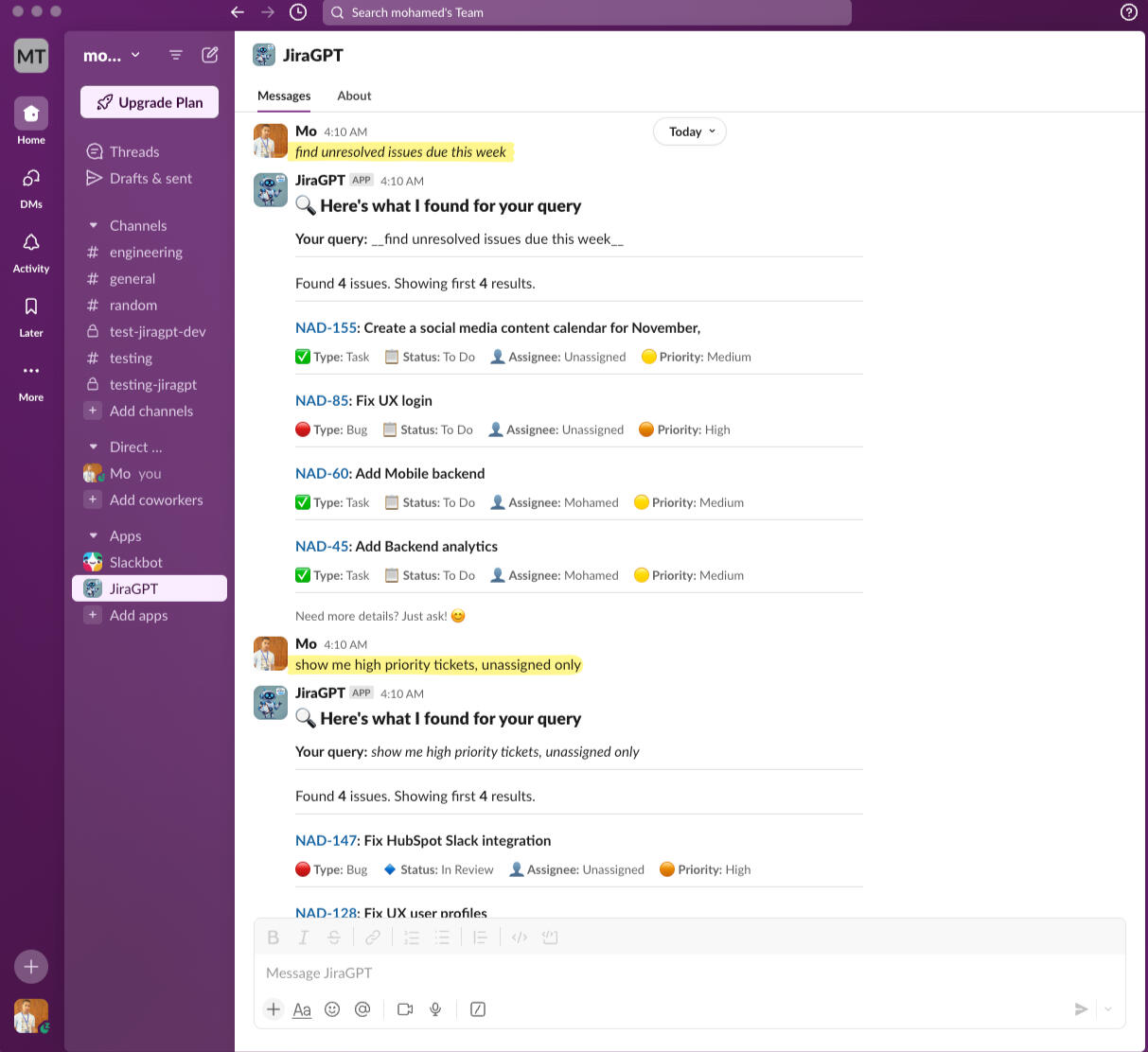
© TinyAI.Tools. All rights reserved.
Search Jira issues using natural language, right from Slack - no JQL needed
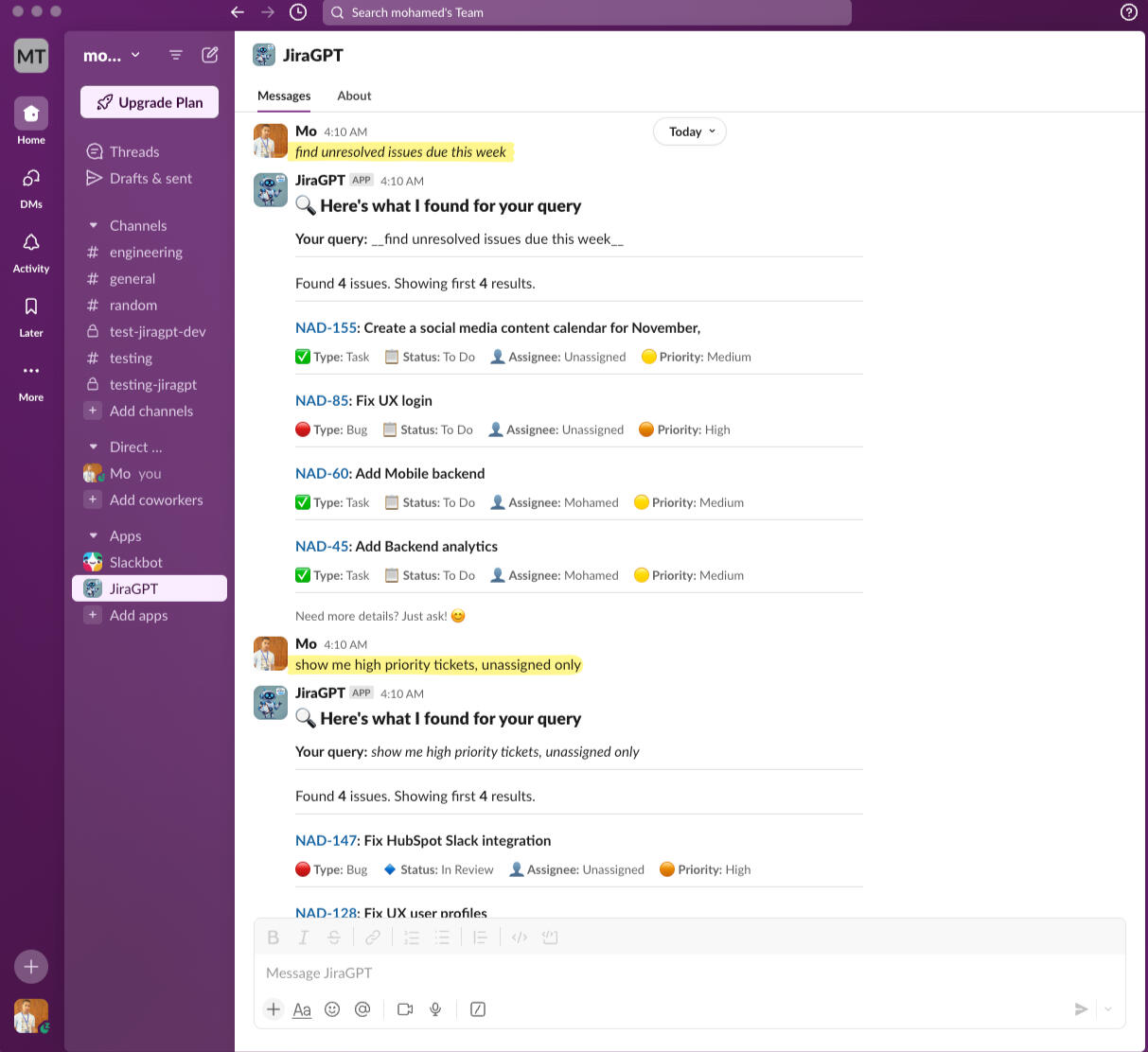
© TinyAI.Tools. All rights reserved.